Settings & User Profile
Learn how to manage your PromptBlocks account settings, API keys, and groups.
Profile Management
Basic Information
- Email: Your login email address
- Name: Your display name used throughout the application
- All changes are saved using the "Save Changes" button at the bottom
API Keys
NOTE: Pro users do not need to enter an API key to chat.
For non-pro users, in order to access the chat interface you'll need an OpenRouter API key. If you want to try it out, there are good free models you can use without any payment information. You can get a key by following these steps:
- Visit https://openrouter.ai/
- Sign in or create an account
- Under your profile image, select "Keys", then create key. This will give you a string that should resemble the following:
sk-or-v1.... This is your key. You will only get to see it once, so copy it now!
OpenRouter API Key
- In your PromptBlocks profile, enter your OpenRouter API key.
- The key is securely stored in your browser's local storage
- Keys are never transmitted to our servers
- Options:
- Save Key: Store a new API key
- Clear Key: Remove the stored key
- A green checkmark indicates a valid key format
Once saved, you can then select the models you want to be available for chat.
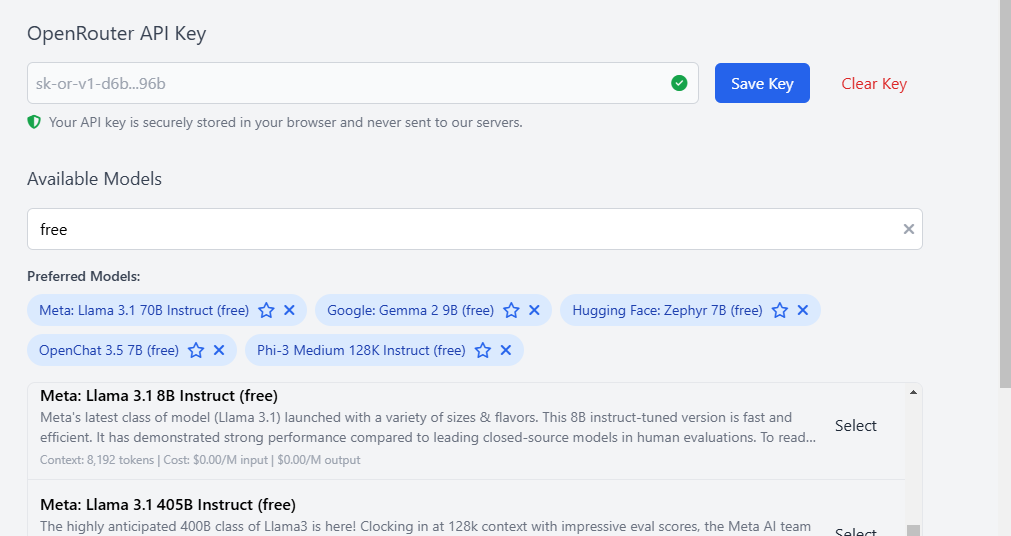
Groups (Pro Feature)
Groups help you organize your prompts and compositions into collections. This feature requires a Pro license.
Managing Groups
- Create new groups using the "Create Group" button
- Each group has Edit and Delete options
- Default groups include:
- Projects
- Prompt Blocks
- Custom groups as needed
Group Actions
- Edit: Modify group name and settings
- Delete: Remove the group and its organization structure
- Groups can be used to categorize and filter your content
Best Practices
- Keep your API key secure and never share it
- Create meaningful group names for easy navigation
- Review and update your profile information regularly
- Use groups to maintain organized workflows
- Save changes after making any modifications
Need to upgrade to Pro to access groups? Visit our pricing page for more information.
